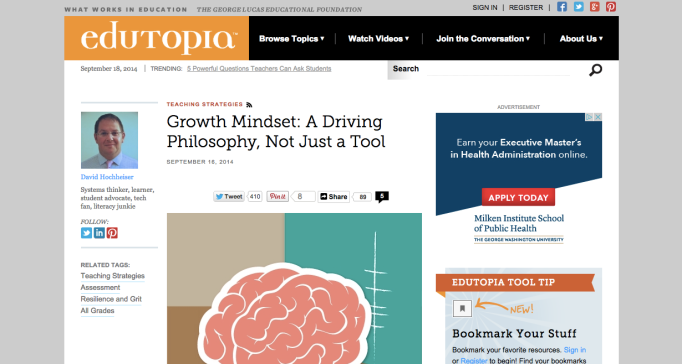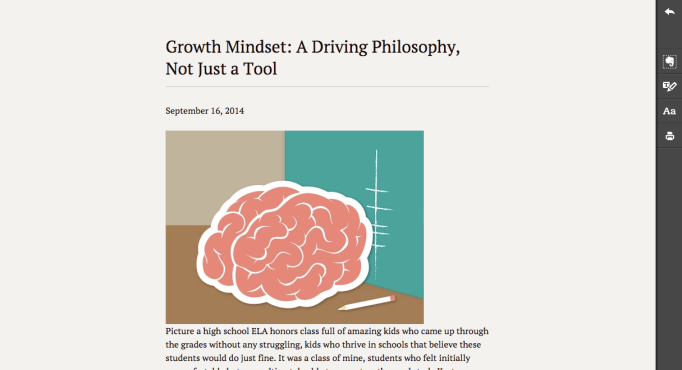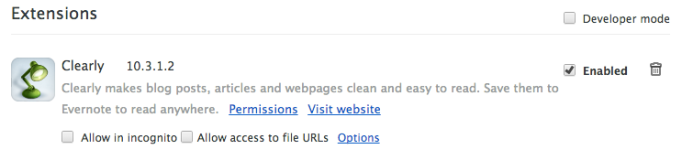Have you ever come across a website that seems to have a million characters in the URL? What if it is a great website and now you want to share it with students, parents, or colleagues? If you are sending an email you can easily hyperlink it, but what if you want to display the website at back to school night, or to your students during a lesson? You will definitely want to shorten that URL to limit “user typing error”. Which is a real thing, trust me!
There are a variety of different platforms out there for you to use to shorten a long URL. My all-time favorite, and what I am recommending you all get right now is TinyURL. It is without a doubt a must have Chrome Extension. I cannot even begin to tell you how often I use this extension! It is the best option to quickly and easily shorten any long URL. I use this all the time with links to files and items in my Google Drive account. Once you install the extension, head over to any website you would like to have the url shortened for, select the chrome extension icon (the blue icon pictured below) and the extension will generate a tinyurl! This is just such a great tool, and perfect that it is right next to the omnibox.
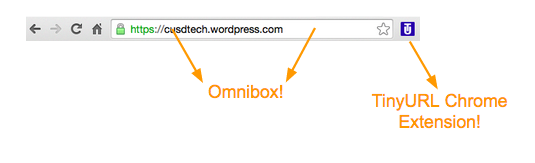
Bit.ly is a great service if you are looking for detailed analytics on the activity of your shortened URL. You can get great detailed reports such as monthly, weekly, or hourly breakdowns of when people click that link. This would be great if you wanted to see the access you are getting to a blog or class website. Here is a screenshot of data on one of our bit.ly links; the link to our Cupertino Union Common Sense Media Curriculum. No surprise that we didn’t get any traffic on the 10th or 11th. Hello weekend! Another bonus to bit.ly is that you can customize your URL. If you are interested in having it as a Chrome Extension get it here.
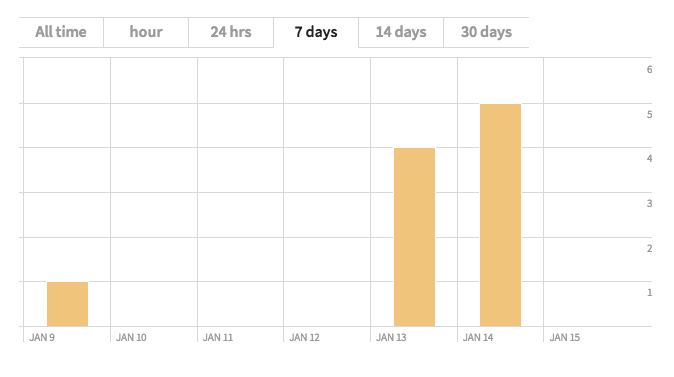
Goo.gl is another great option that will also give you analytics. My issue with goo.gl is that you cannot customize the shortened url, and when it creates a tinyurl for you the combination is numbers, upper, and lower case which is an issue at times. “Is that a capital I or a lower case l?” You can check out their Chrome Extension here.