Google Classroom and Google Calendar are finally friends! Any assignments with a due date that you create in Classroom will automatically feed into Google Calendars. You can now share this assignment calendar with parents, administration, or with other teachers at your site. Reality is, you can share it with anyone!
Where is this calendar? Go to your Classroom and select “About” then Select “Open in Google Calendar.”
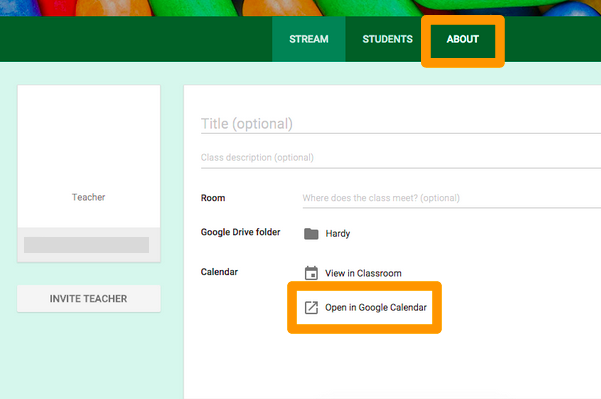
Google Calendar will open up in a new tab. Find the calendar on the left side under “My Calendars” then select “Share this Calendar.”
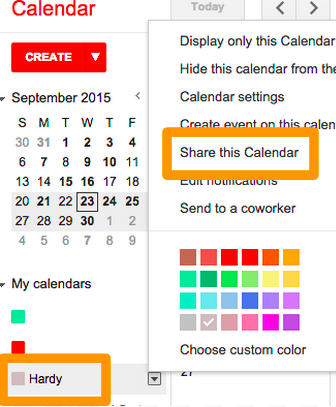
From there make sure you have the following boxes checked “Share this calendar with others” and “Make this calendar public.”
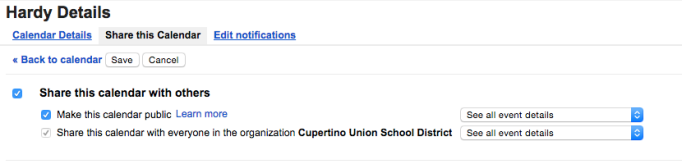
Once the calendar is public you have a few choices about how to share the calendar. You can grab a link and email it to your parent community. Or you can use my favorite option and embed the calendar into your classroom Google Site. Read more about how to share your public calendar here.
Happy sharing!