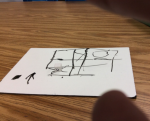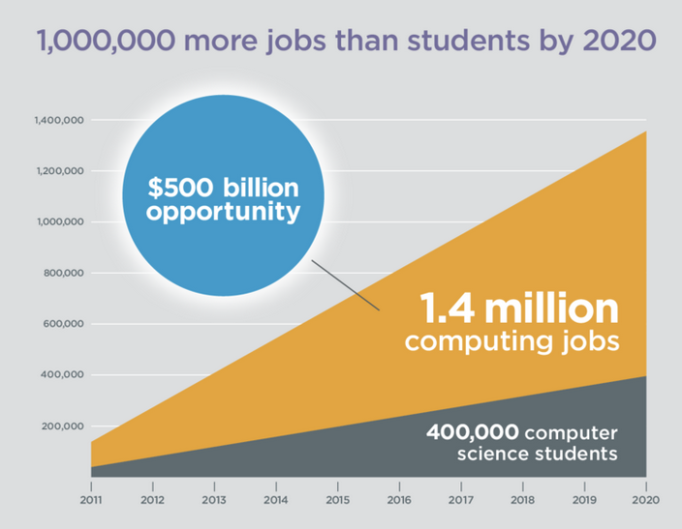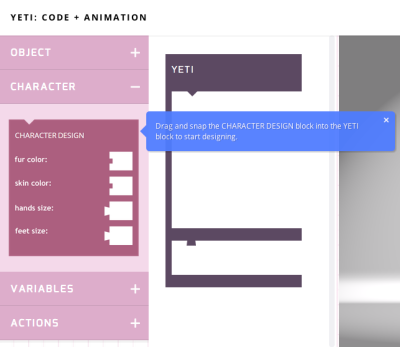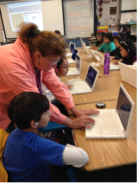Welcome to the next installment of our Guest Blogging Series! This post comes from Jenna Clarke a kindergarten teacher at Stocklmeir Elementary.
Why yes, you can have fun coding, even a kindergartener can code. Even I can teach kindergarteners to code, with help of course. When I first heard about the “Hour of Code” I decided to step out of my comfort zone and give it a try. After all, what is coding? How does it work? I asked our tech team for a volunteer to teach my class for the worldwide hour of code phenomenon that I had read about, and waited. I was fortunate and Audrey Prouse – our Assistant Principal – offered to teach my class. She came into our classroom and explained very well what coding was, it’s part of technology, and how it is like putting the pieces of a puzzle together. One step, or one piece at a time.
In kindergarten, the first part of the technology piece is learning to use the mouse. We used the mouse to learn directions, left, right, up, and down. Then we used the mouse to navigate the internet browser to find the website code.org. We were using technology to code by putting the puzzle pieces together and we were now part of the “hour of code” participants.
I was motivated to learn more, so when I received an email from a colleague about the hour of code seminar presented by Embark Labs, I signed up. I attended the seminar, dreamt of coding, and the next day took what I learned and presented it to my class. This is what coding beyond the hour of code looks like in a learner focused kindergarten classroom.
After presenting the 3×3 grid on our carpet, I explained the directions and the “one step at a time” concept. After we defined the words position and orientation, I shared that the goal was to move the box to each X on the carpet to “light it up” with the least amount of steps. Students were called up to hold the box to determine if the directions called out were a change in position (moving forward out of the cell) or orientation (moving left or right within the cell.) The students were fully engaged and ready to code on their own.
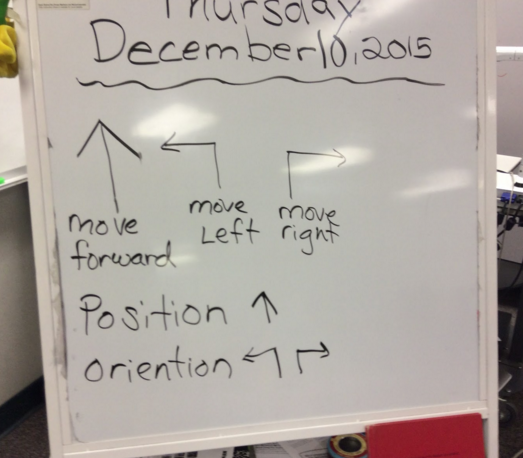
We used the arrows as symbols when recording the codes on white boards
After the students were clear on the position and orientation concepts of coding they were assigned to groups to write out their own codes to “light up the X.” In small groups they were given a whiteboard, marker, and small dice to help with determining the movement on grids they drew on the whiteboard. Working together the students used the arrow symbols to record each step of the code. Once they had written down the code, they checked their work on the main grid on the carpet.
- The students working in groups to figure out how to make the box move to the x’s on the grid
- We use cubes on our white boards to help visualize the one step at a time
- Testing out their code
- Another group testing out their code
- Student samples of written code
This was a great learning tool in the classroom to help the students really understand the basics of coding. They were having fun and fully engaged the entire time.
On our next visit to the computer lab, the students were ready to go beyond the hour of code and try some more advanced coding. At code.org we used our mouse to navigate to find the Lightbot application. Working together and independently the students moved the robot using the arrows that indicated right, left, move forward, and jump. When they had completed the steps they were able to self check to see if their robot was able to light up the cubes. When they completed the task successfully, they were really excited. “We are coding!”
Coding in Kindergarten, why yes, they can! Watching my students go from learning how to use a mouse, start the computer, navigate google, finding the website, use the applications to code, and properly log out of the computer, was a wonderful experience.