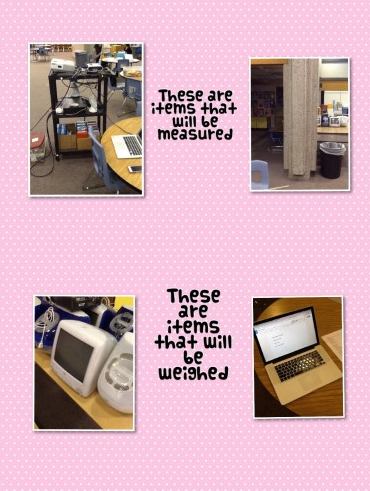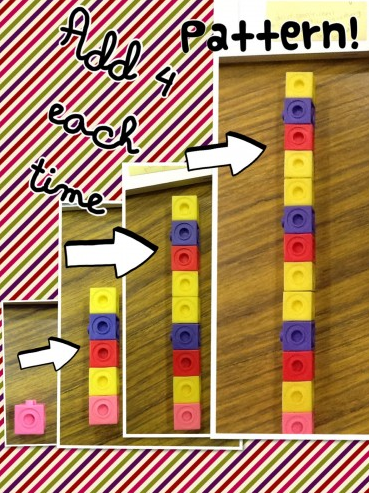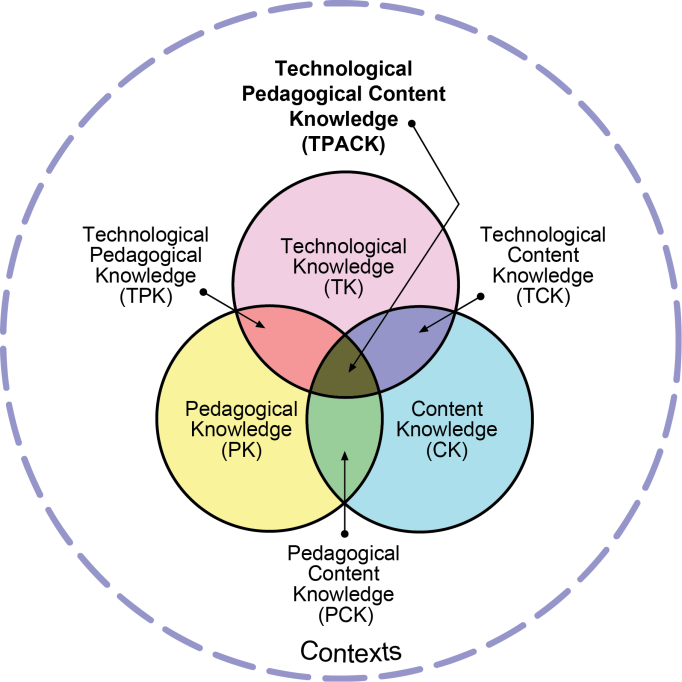Welcome to the next installment of our Guest Blogging Series! This post comes from Nicole Konicke a teacher at Lawson Middle School.
Who would ever think that heat transfer could be funny? My 6th grade students were able to do just that in their heat transfer comic projects. Their projects were completed as a comic, using Comic Maker or Book Creator. Technology has provided an outlet for my students to show their creativity.
The inquiry hook to our mini heat transfer unit was a convection lab. During the lab, students used hot water (heat source), a pan, and some food coloring to demonstrate a convection current. We followed up by watching Bill Nye Heat. Then, we began our project.
In this project, students were required to show their understanding of the three types of heat transfer: convection, conduction, and radiation through a day in the life of a molecule or a day in the life of a person as the character went through each type of heat transfer. They were responsible for including the type of heat transfer in action, how the heat transfer works, how the heat is being transferred, and where the heat was being transferred to. Students needed to have dialogue, represented through speech bubbles, between the characters.
We started our project by brainstorming the differences and similarities between the three types of heat transfer. I provided a list of scientific vocabulary that could be used throughout the comic. Then, we had a mini lesson on how to use book creator and comic maker. Students were given the freedom to explore the two apps for the rest of the class period. The final step before beginning the comic included story board completion. Students were to sketch and plan out their scenes prior to completing on the app.
My students did have some issues along the way, but they displayed their collaboration skills through the problem solving process. We all worked together to try to solve the issue and one student was able to come up with a quick solution. She was eager to airplay her iPad and share the solution with the class. The class was engaged throughout the entire project. I am continuously amazed at the work my students produce with their iPads.